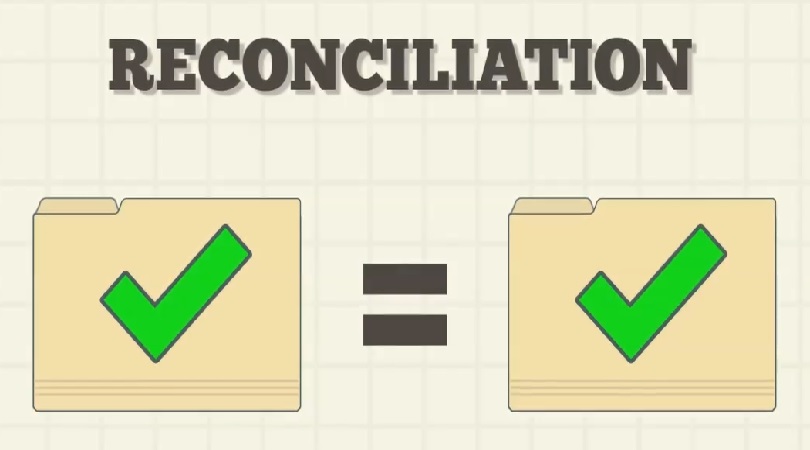Inventory posting groups control the balance sheet portion on entries relating to inventory. When inventory posting groups do not ‘line up’ to the desired group of items, it typically points to a change on the item card without an associated change in the general ledger. In more drastic out of balance conditions, it could be that the general ledger account in inventory posting group setups has been changed. In my humble opinion, this situation is easy to find, the solution is the hardest to complete because finding the cause takes research and time…especially when you have many items.
Here’s a visual example of a simple out of balance condition between two inventory posting groups.
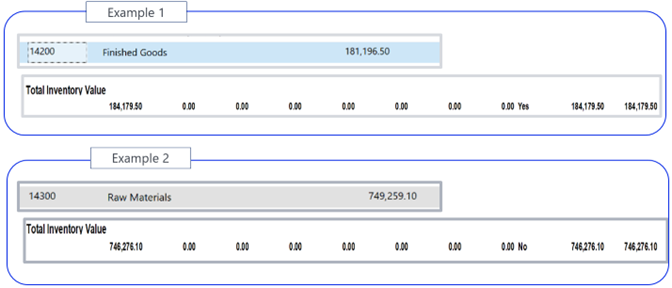
From the above example: account 14200 differs from our Inventory to GL Reconcile Report for Finished Goods by $2983.00 and 14300 Raw Materials differs by a negative $2983.00. Because both are off the same amount, we know we have an issue with posting groups. Our example is an easy one, if you have multiple posting groups going to multiple GL accounts and none of the amounts are off the same dollar value….you can see how exponentially the task becomes for finding the root causes.
First step in correcting this type of out of balance issue is to see if inventory for all locations and all posting groups balances to all the general ledger accounts for inventory. Checking inventory in total, let’s you have confidence overall your inventory sub ledger reconciles to the general ledger; which is a great starting place.
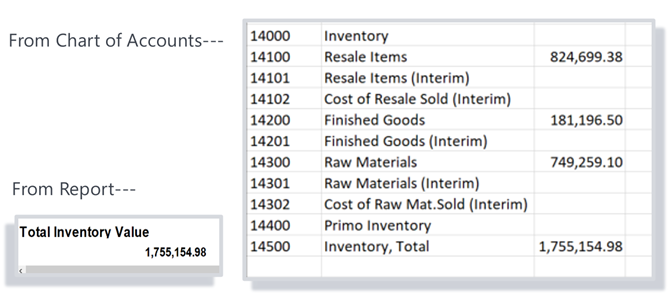
Secondly, and this is the hard part, you have to find the item or items that have the inventory posting group set to raw materials (the wrong posting group) but they are actually finished items. Or since finished good is a smaller dollar value you look for finished good items that are set to raw materials. There is no easy way to find the culprits, it takes elbow grease doing research. If you are using any smart numbering where raw material items start with R and finished items start with F, this will help you identify the item(s) in question.
Once the difference is found, there are two choices: 1-the setting is correct or 2-the inventory posting group on the item is wrong.
If #1 is the situation, a general ledger entry is needed:
- Check direct posting on the two general ledger accounts
- Create and post an entry between the two accounts
- Uncheck direct posting on the two general ledger accounts
- If you are balancing for the end of last month and there are already transactions in the current month, you may need to do this again at the end
If #2 is the situation, fix the inventory posting group on both item cards and rerun your Inventory to GL Reconcile Report.
If the problem is identified as being the general ledger account in an inventory posting group has changed, you could have entries for the same item posted to two different general ledger accounts. The recommendation for this, is if you are balanced in total, do a journal entry to re-align your general ledger accounts to the Inventory to GL Reconcile report(s). To do your journal entry, you might have to change your direct posting setting, so don’t forget to turn off direct posting once you’ve completed the entry. And then set security to restrict users from editing the Inventory Posting Groups.