MVP Kristen Hosman wrote a great blog in the last month or so about sales tax setup. Please review https://buff.ly/3R3BE6h. I will not cover in this blog what Kristen so eloquently already explained.
Before you start any of the Assisted Setup Topics, take the time to Read the Microsoft Documents by simply clicking ‘Read’.
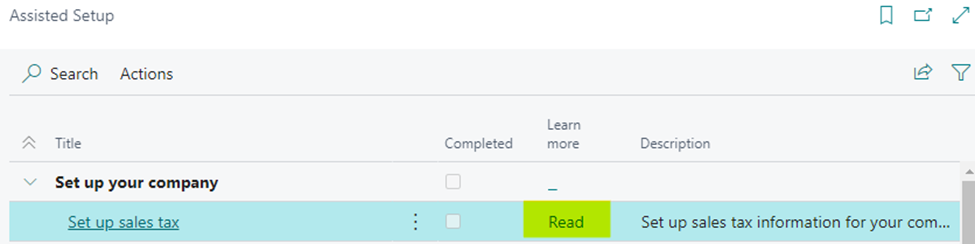
This will open Microsoft documentation which will provide you details and explanations of the topic being reviewed.
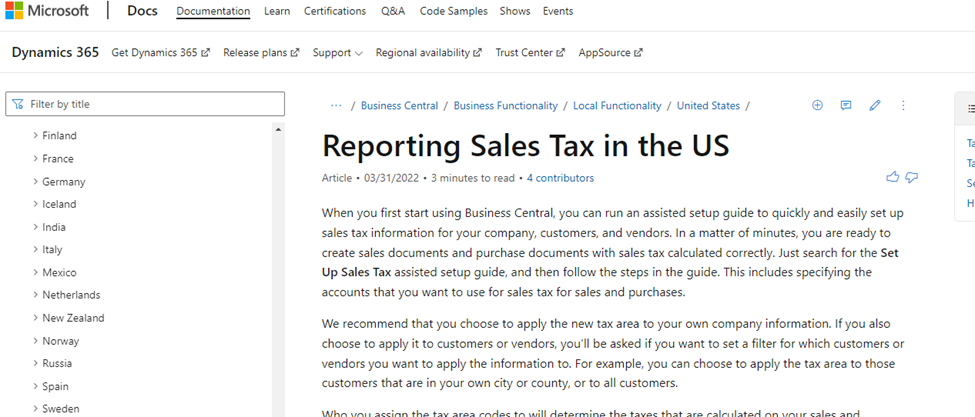
Once you have reviewed the document, click on the Title of the Assisted Setup to get the wizard started. Verify the assisted setup is the one you want and choose next.
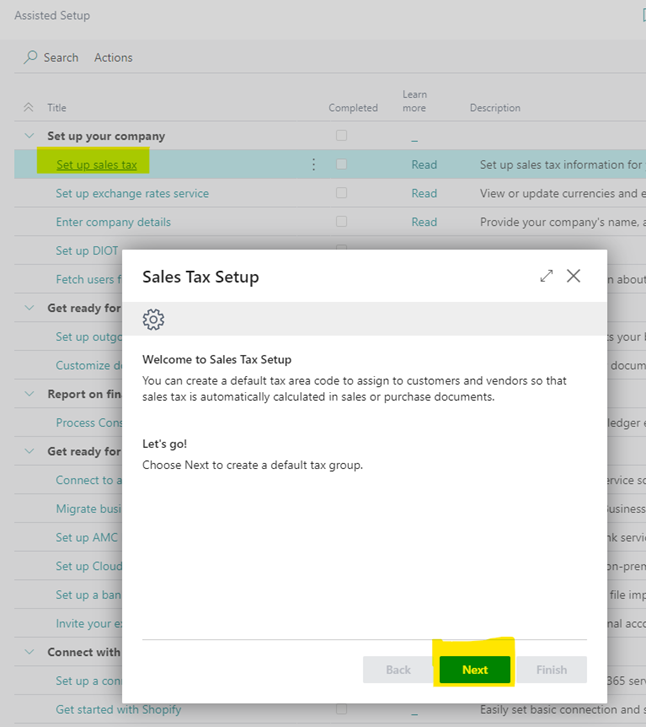
In some cases, you are simply being guided through steps that are being completed on your behalf. Read each screen, so that you understand what is being accomplished. Then press Next.
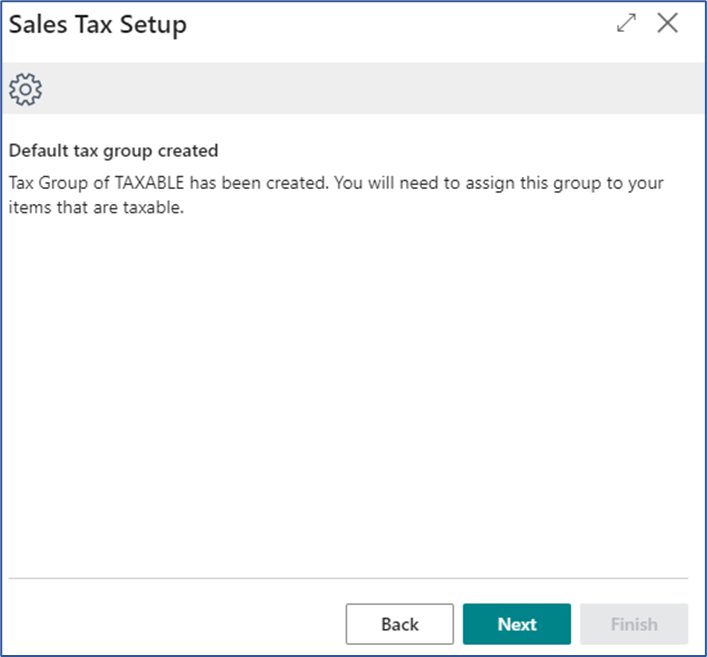
For the Sales Tax Setup Assisted Setup Wizard, the next screen is about chart of accounts setting for the tax group added above. Two accounts are needed, one for sales and the other for purchases. The Next option will display:
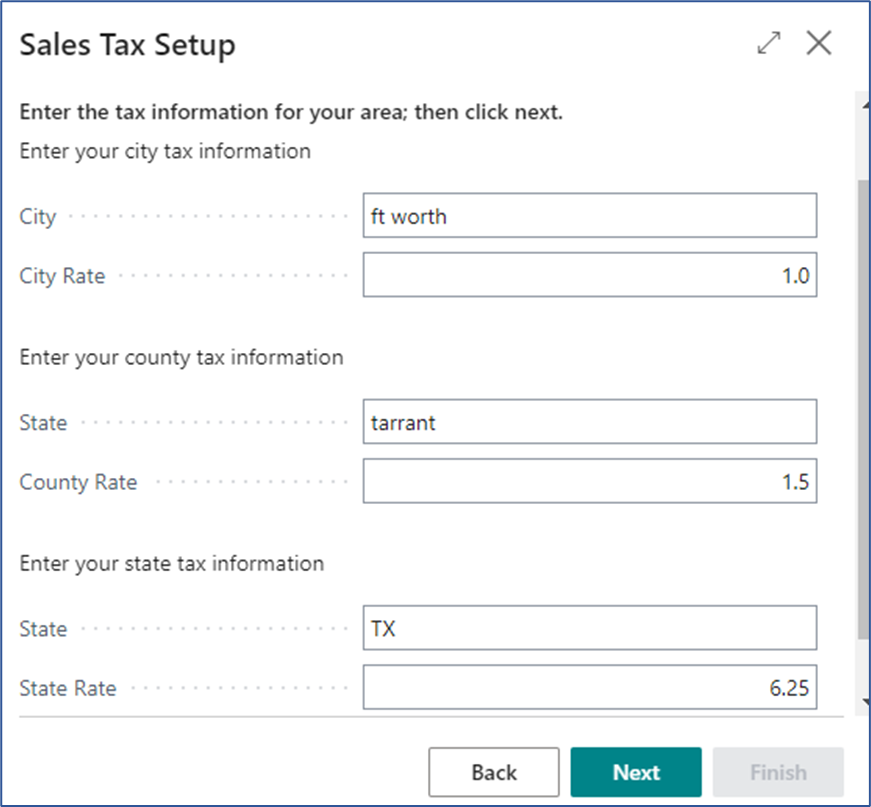
Three tax areas are provided, city, country and state. Populate as best you can. If you have more than three tax entities, you will correct the setup after the assisted setup completes. Answering the above questions, pressing Next, will prompt you to enter a name for this ‘tax area’.
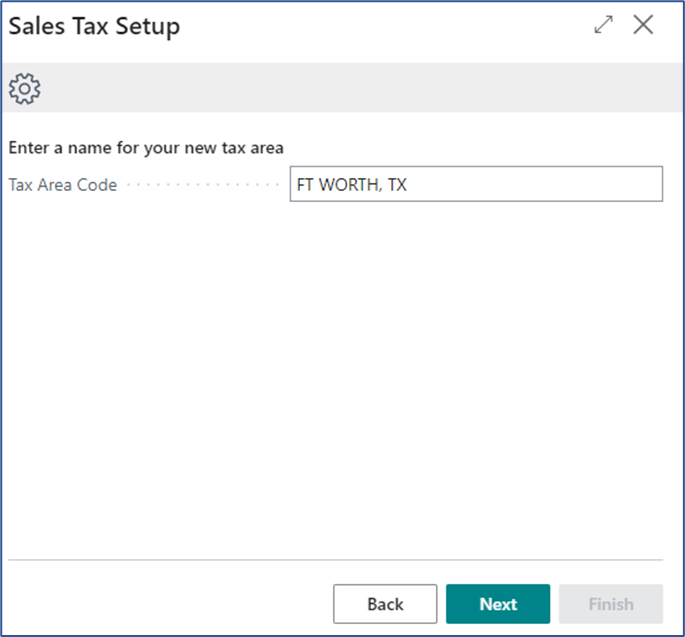
The final step is the last. It allows the system to create the tax area with the city, county and state entered. Additionally, you can choose to apply to customers, vendors and company information.
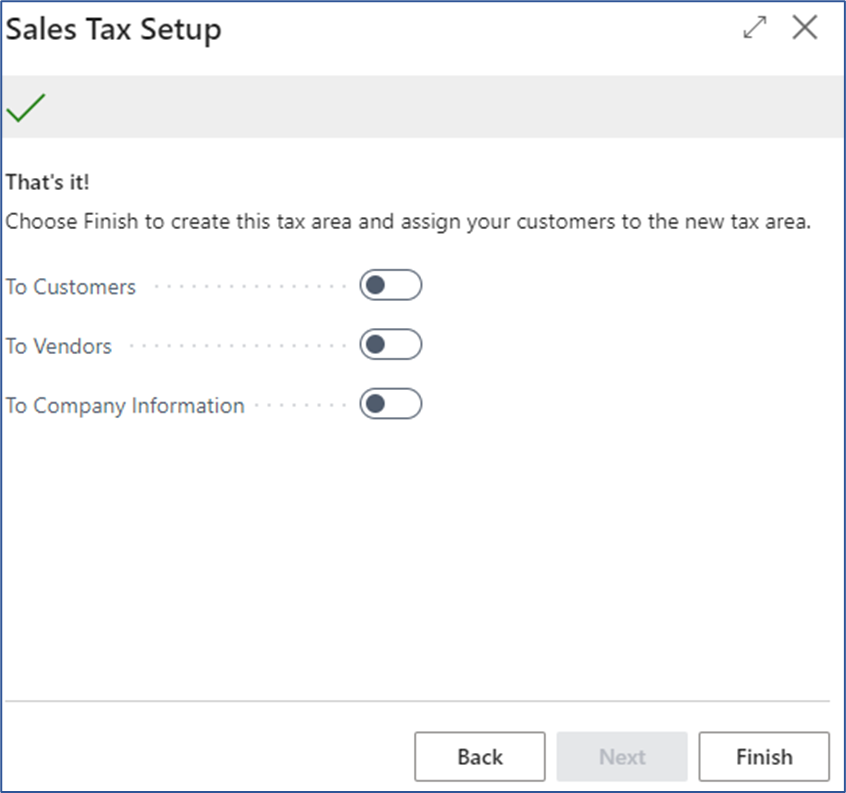
At this point in our Assisted Setup Series, we do not have any customers or vendors. But we do have a Company Information record, even though its mostly blank. If we toggle on Company Information and press Finish, the Company Information record is updated.
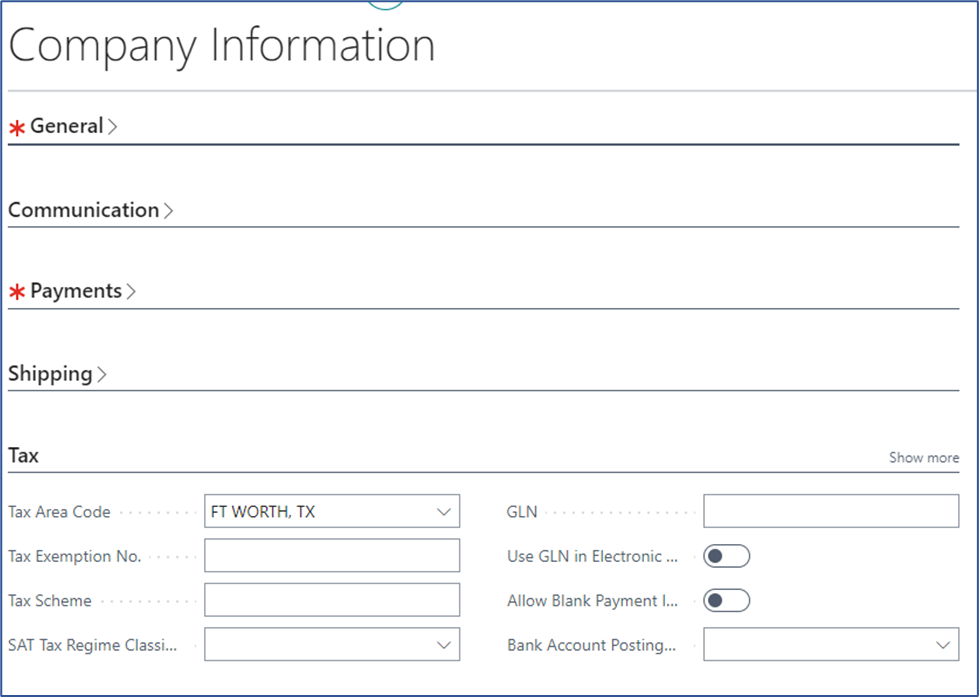
Note: you can rerun the Sales Tax Setup, if you want to populate the tax area into customers and vendors after they have been created.
Hopefully, you walk away from this blog, after reading the Microsoft documentation, and watching Kristen’s blog, you will understand Sales Tax Setup has a few layers.
