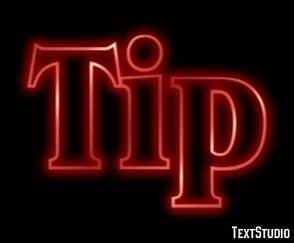Kim Dallefeld, MCP, MCT, MCP
I see the value that I want but then I choose the filter icon. I have to find the field that I want and enter the value. Is there an easier way to set the filter when I can see the value that I want on the screen?
Recommendation:
Once you find the value, use the Filter to This Value from the column header, and you’re done.
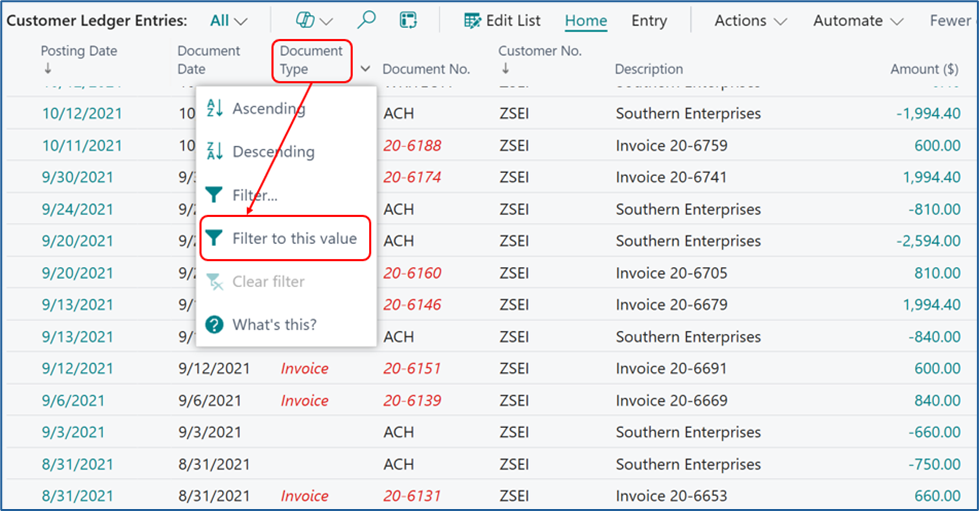
The above screen shows the main steps, here’s a list of the process:
- Make sure that you are on the line with the value you want to filter on
- Go to the column header of the field desired
- Click the down arrow and choose the Filter To This Value option
- BC applies the filter
- You can do this for multiple columns
Here’s the same list filtered for just Invoice document types.
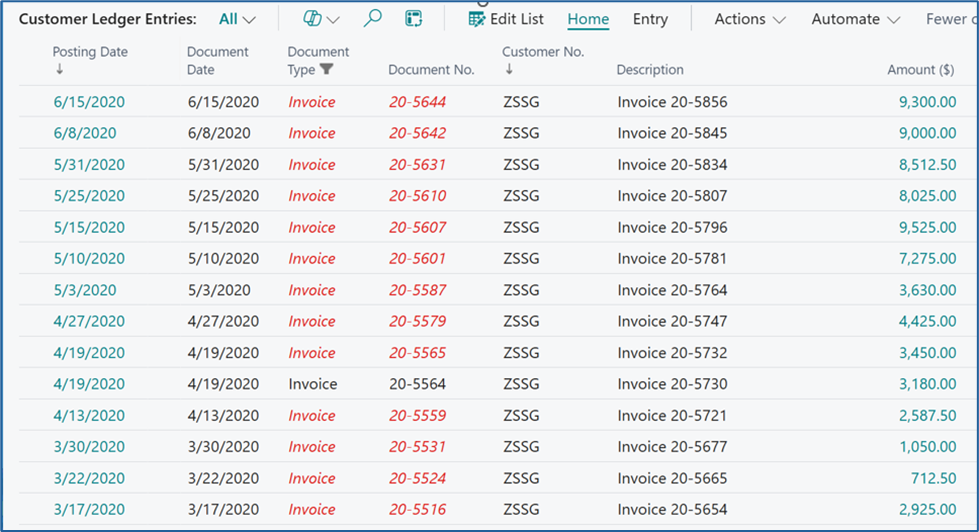
Using ‘filter to this value’ will save you time, clicks and screen real estate. Hope you will give a try.