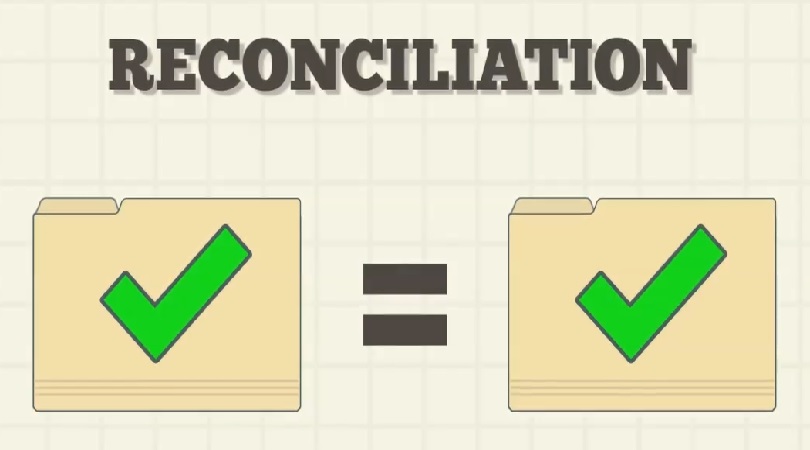The most common reaction I see, when telling someone that your out of balance issue is related to Adjust Cost is, “but I have Automatic Cost Posting turned. and with Automatic Cost Posting, I thought it took care of Adjust Cost and you didn’t have to run manually.”
What does Adjust Cost Really Do? It deals with timing issues such as a situation where the item is sold before it has been purchased (or before the purchase invoice has been processed). This results in inventory value that does not match the actual cost. Adjust cost updates the cost of goods sold for the historic sales entry to ensure that they match the costs of the invoice (purchase) transaction to which the sales in applied and it makes the appropriate accounting entries.
In other words, adjust costs matches inbound costs to outbound costs. It is necessary due to timing issues and/or sequence of events. It is recommended that you setup a job queue to run the adjust cost, daily or weekly. The more often your run adjust cost, the quicker it runs each time and the more accurate and current your costs and inventory value.

When I think of the Automatic Cost Posting setting, I think of the associated fields in Inventory Setup. It seems appropriate to review these here.
If you do not check the Automatic Cost Posting box in NAV or toggle switch in BC, then for sales no cost of goods or reduction of inventory account entries are made until adjust cost is run.
Expected Cost Posting to G/L (check box in NAV, toggle switch in BC) causes the system to make accounting accrual entries for received not invoiced PO, shipped not invoiced sales orders and consumption and output entries on unfinished production and assembly orders.
Need more information, review these settings with your partner.
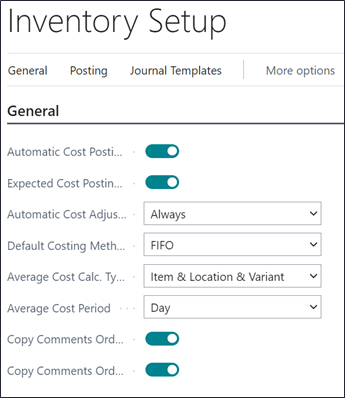
Running Adjust Cost is a simple set of steps. We suggest that you always run it before you start your monthly inventory reconciliation….even if your Automatic Cost Posting is turned on. When running Adjust Cost, make sure the Post to G/L is checked, it should default to check if Automatic Cost Posting is checked.
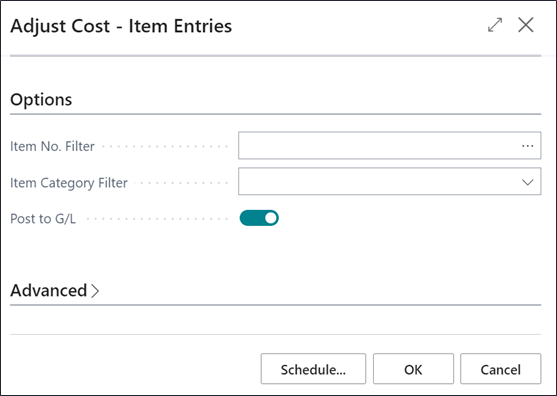
Two things to know:
- Your Inventory to G/L Reconcile report has values in the last column on the report. What does this mean? It means that you have unposted cost entries, so run Adjust Cost.
- If you’ve just run Adjust Cost and you still see these entries, you might have had Adjust Cost run without the Post to GL Box checked. Don’t panic, there is a report called Posting Inventory Cost to G/L. Run that and those entries will post.
Many users don’t run Adjust Cost because there is a misconception that you cannot control the posting date that BC/NAV uses when running Adjust Cost. This is simply not true. Inventory Periods can be used to closed to add control of dates. Managing the ‘allowed posting from/do dates’ in General Ledger Setup are very important. Remember if you close December by changing your General Ledger Setup dates and then run adjust cost, entries will be posted to the allowed posted from date.
How to find that adjust cost is your issue:
- Review the two notes above
- Check the general ledger for entries where the non-system generated flag is false
- Research transactions for abnormal dates
- Call your partner
Side note:
If your setup is that the Direct Cost Applied Account and your Purchase Account are supposed to net to zero and they don’t. You can follow the steps above and then work to compare the entries between the two accounts.

We found that we needed to Run Post Cost to GL and Abracadabra….we balance.