I started on a journey to learn all of the things in Assisted Setup. This the story of what I have learned in the first ten (10) items on this extensive live.
The first thing that I noticed what that before you could even start, you had to have a company to work in. Okay, but if I loaded the demo Cronus companies, why couldn’t I go to assisted setup and being my work for creating my sandbox or even production company. No big deal, I added a blog for creating a new company and all the data options available.
After setting up my company, the first step under the “Set up your company” grouping in Assisted Setup is for sales tax. This seemed way early in the process for my liking but that’s my opinion. It works so, I defined the steps and moved on to setup of exchange rates service again, very early in the process and again it worked. Assisted setup 3, company details felt like this were now on track and it made sense to populate the fields in Company Information. Step 4, which I did not document, is for companies working in Mexico and the requirements for reporting to the government. Last but not least was the creation of users in BC, this step made sense but there was not much assistance here on permission or roles.
The next grouping in Assisted Setup is “Get ready for the first invoice”, which to me indicates that I’m getting ready to process an invoice to my customer. Especially since Step 1 is entitled setup outgoing email and Step 2 was customizing document layouts. Now setting up email fits the topic. But customizing document layouts takes the user into some deep work in Word that isn’t really a requirement in the beginning.
Moving on to the third Assisted Setup group of “Report on financial health”, my first thought is why am I reporting on financial health when I haven’t even setup customer, vendors or a chart of accounts. But playing along, the first step of set up IRS 1096 feature was easy and useful as you begin to add vendors. Step 2 for Process Consolidations seemed way too early in the process of my implementation. The last item the group called ‘set up reporting data for your own reports’ may be just what a very tech savvy, report writing guru wants at this point but I don’t believe that a new user would have the knowledge about data tables and fields to effectively utilize this feature at this time.
Now I realize that I worked in only three of the eight Assisted Setup sections but I don’t see as very helpful for a new implementation being done by a very new user or junior consultant.
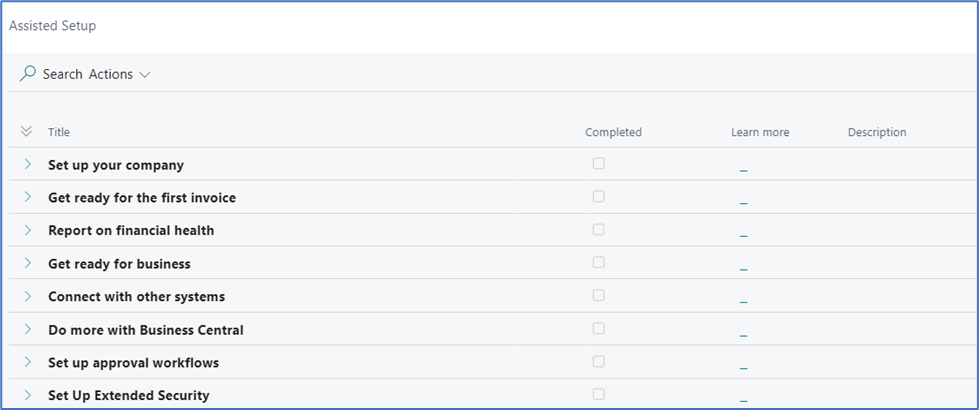
As I started to work on Get ready for business, I was excited to see Migrate Business Data. That made sense, let’s get data in the system. Excitement was short-lived because without customer, vendor and item templates this is not usable. Nowhere in the wizard was assistance with creating these templates nor were any created by default with the creation of the company. Other setups in this grouping, again seemed very early in the process, connect to a payment service, setup a bank statement file import format, invite your external accountant and set up AMC Banking 365.
I also noticed that Microsoft does not seem to be paying attention to these setups as there is repetition in at least two of the groupings.
If this Assisted Setup was designed, as I thought it was, to help me or assist me in setting up my company or companies, I feel it failed. And I decided to stop my series on the Assisted Setup options.
