Kim Dallefeld, MCP, MCT, MCP
Do you have “a pretty good Role Center but are missing several things that you use all the time?” Do you find that you are searching for some of the same things over and over? Do you wonder if there is an easy way to stop spending so much time searching?
Recommendations:
Business Central Bookmarks are your answer!
For reports or pages that you utilize often, you can simply ‘bookmark’ them. It’s a great way to add these things to your Role Center. Bookmarking is a great solution to make your role center more efficient. You can add the bookmark from a list in ‘tell me’ (shown below) or from a report request window or from the page that you are working in. The bookmark icon is in the top left corner of your screen.
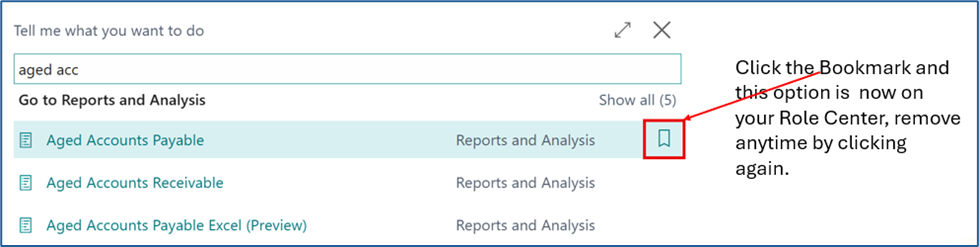
You can always remove by simply clicking again. Once on your Role Center you can re-arrange the order that the bookmarks appear.
Simple task, big solution!
