Kim Dallefeld, MCP, MCT, MCP
Dimensions are great but if you spend too much time correcting dimensions that were recorded or missed then you need more controls.
Use of dimensions needs to be controlled so that your data for analysis is complete. This is done by setting the dimension requirements for each general ledger account.
Please note that if you have multiple general ledger accounts to update, there is a feature for that as well. This will save time if you need to fix all expense accounts for example.
Recommendation:
Dimension control is by General Ledger Account. Each Account has it’s own settings.
Dimensions are designed for Income Statement Accounts. Dimensions are useful for Balance Sheet accounts but please do not assume that a dimension can be used as a company separator. Dimensions are NOT designed to control multiple companies within one company.
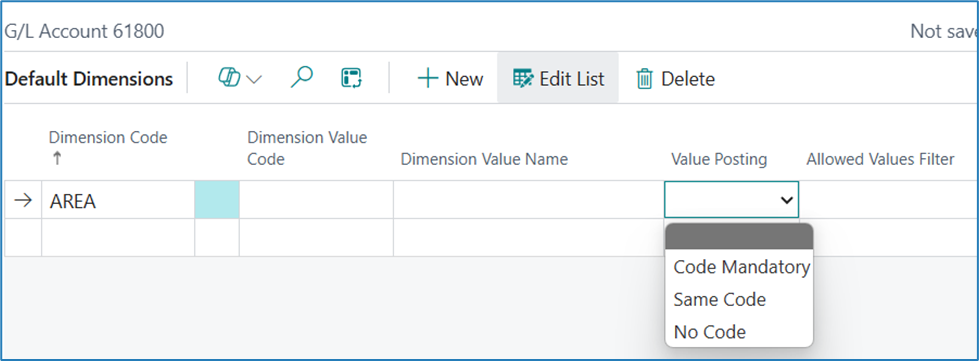
There are actually five (5) options:
- Blank means there is no control, you can enter a dimension value or leave it blank
- Code Mandatory means exactly what is says, you MUST enter a dimension value
- Same Code means that the dimension value code entered on the above screen is the only dimension value allowed
- No Code means that no dimension value can be entered
- Allowed Vales Filter works with Code Mandatory or Blank and the user can define a list of dimension values and can be used on transaction.
Setting dimension controls for your general ledger accounts will yield great results and reduce the time you spend correcting recorded dimensions.
