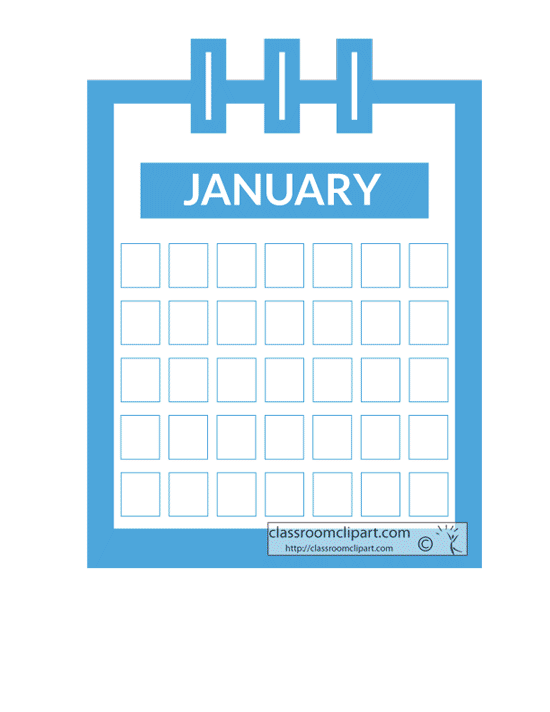In my first working hour of 2025, I’ve had three (3) Calls related to posting dates stopping transactions. It surprises me that clients do not know what to do when they receive ‘posting date is not allowed’ error message. Then I remember that these are rescue clients!
How have these companies been working for multiple years in BC and don’t know about Allow Posting From and To Dates? Furthermore, how do they not understand the difference between the dates in General Ledger Setup, User Setup and Accounting Periods?
The answer has two parts; First, these employees are new and never received training. Second, the allowed posting date ranges that they’ve been working in have been wide open spanning multiple years.
The first thought by users is that this must be because of the new year and something needs to be done to open the year. While, yes, you should have your accounting periods for the new year, this is not required for posting entries.
BC is a bit unique in how posting dates are controlled and a little training is required, so here’s a refresher:
Posting Dates are the accounting dates.
General Ledger Setup has an Allow Posting From Date and an Allow Posting To Date – typically set to the first and last day of the current month on the first day of the month!
Example: From 1/1/2025 To 1/31/2025
User Setup also has an Allow Posting From Date and an Allow Posting To Date – These are defined for each user, where needed. Used mostly for accounting staff these dates Typically cover prior and current month.
Example: From 12/1/2024 To 1/31/2025
Why is this so important, because the posting date is your accounting date, you want to force transactions into the accounting month/period that is appropriate. Here’s a couple of bad examples that have actually happened:
Entered date 7/20/2109 meant to type 7/20/2019 Oops, General Ledger Setup dates were totally blank, even dates of 1/1 to 12/31 would have been better than blank
Entered date 1/11/2024 meant to type 11/1/2024 Rather than record expenses in November, the expense posted to January and we didn’t catch it. This happened because the General Ledger Setup dates were 1/1/24 to 12/31/24….they should have been 11/1/24 to 11/30/24
I always explain that there is no Monthly Close in Business Central like we used to have in legacy systems. This legacy close would clear monthly income statement values and make then ready for the new month. Not having the close feature makes many accountants nervous….then I explained that BC replaces this with controlling the allowed posting dates.
Using July as an example, here’s my recommended steps:
- Change accounting staff User Setup dates to 7/1/YYYY and 8/31/YYYY
- July 1, General Ledger Setup Dates set to 8/1/YYYY and 8/31/YYYY
- When all of July’s entries are complete and financials have been published, change accounting staff User Setup Allow Posting Dates to 8/1/YYYY and 8/31/YYYY
There are some reasons to adjust the above steps: All inventory receipts should be posted for July before changing General Ledger Setup dates but this should be completed on the first day of the month. Many times a Controller has to make year end accounting entries several months in arrears.
Important NOTES for Allow Posting From and To Dates:
Do not leave General Ledger Setup dates blank.
Preferably do not set General Ledger Setup dates for the full year (1/1/25 and 12/31/25)
Only give User Setup specific dates where they are needed. If left blank, General Ledger Setup will control the allowed dates.
Update on the first day of every month in every company.