This one was a head scratcher! Microsoft worked with me to find a solution that is so simple, I wanted to pass it along to everyone!
The issue is that our ACHs started giving as error as soon as we chose Bank>>Export. Immediately, the following error is displayed:
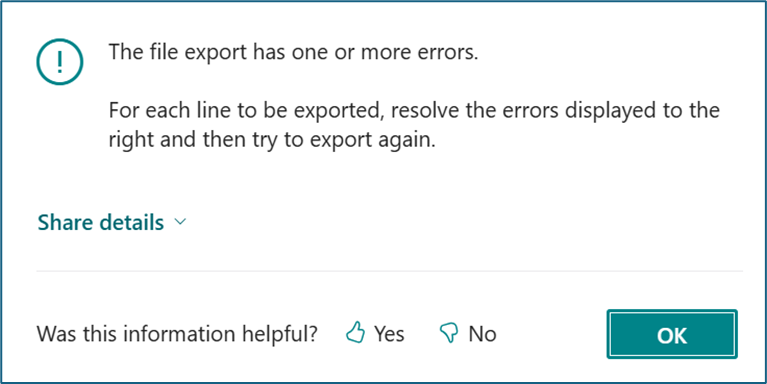
We’ve all seen this, so we look at the Payment File Errors FactBox to find the problem. But in this scenario, there are no error displayed….
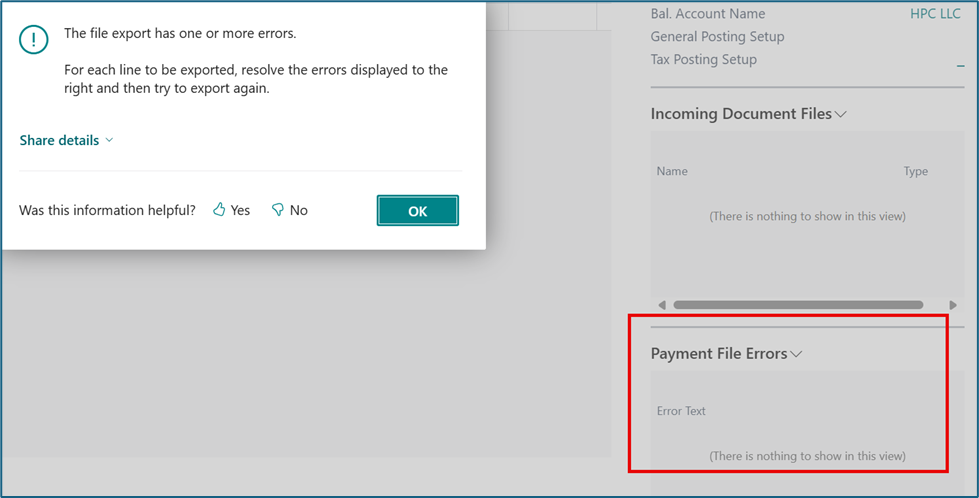
The next step was to look at the ‘share details’ in the error message:
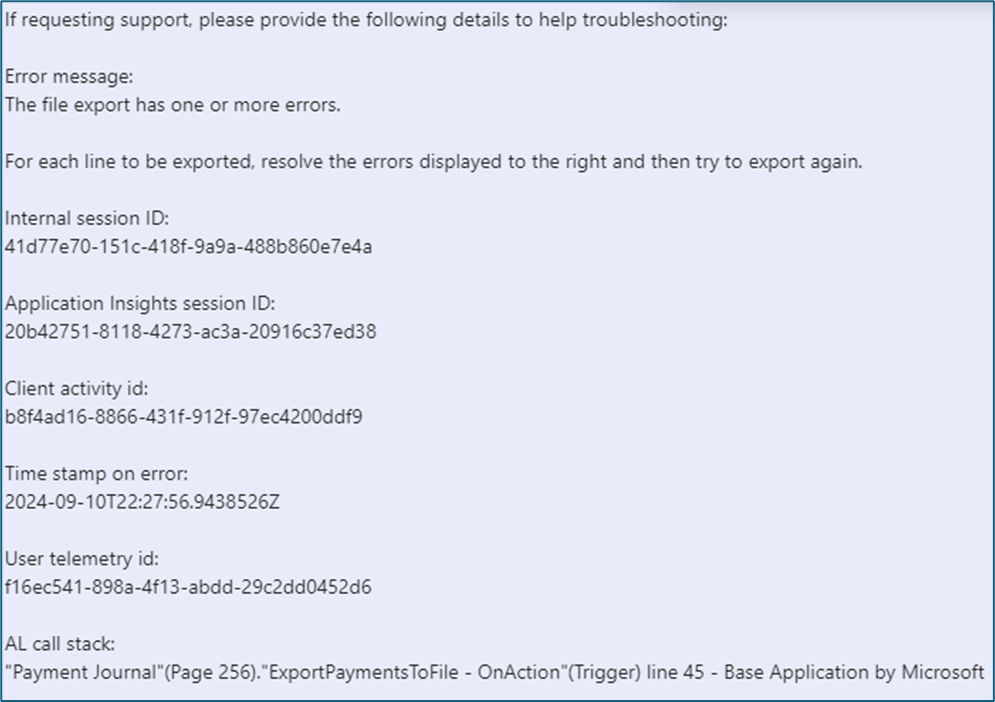
Would we get the same error in Sandbox? We decided to try even though the Sandbox was a bit dated. No error. So could the problem be with version differences between Production and Sandbox…none found.
We thought that maybe there was an app that had not been updated, so we checked Production and Sandbox for app versions, found no difference but some needed to be updated. After update, no improvement in solving the problem.
Understand that we had been paying the vendors via ACH for months without any problems. We had added some new vendors so we thought maybe there was something wrong with a vendor. In our ACH batch, we filtered for each vendor one at a time and tried Bank>>Export for each one — got the same results for every vendor.
Microsoft support ticket filed with all of the above information. First Microsoft call, we walked through all of the above. We created a Sandbox environment, uninstalled ALL extensions and tried again to Bank>>Export. Getting the same results sent Microsoft back to the drawing board.
Second Microsoft support call, we discussed the above for the new technician. He said ‘let’s delete the entries in your batch and create a new batch.’ We did just that and ABRACADABRA! Bank>>Export works!
Moral of the story, if you have the above problem, creating a new batch should solve your problem. You can delete the batch with the problem. We tried deleting the batch and creating with the same batch name but the error still occurred in that batch! So use your new batch and no more Strange Issue!
