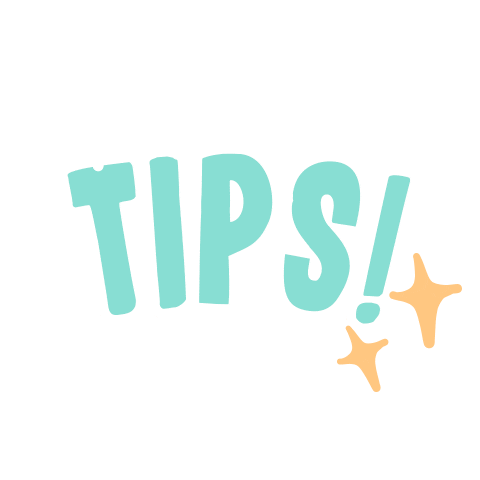Kim Dallefeld, MCP, MCT, MCP
Do you ever ask “why can’t I setup default general ledger accounts for vendors”? For example, Verizon is phone expense. Though not called default general ledger accounts for customers or vendors, Business Central does have an answer!
Recommendation:
The answer is Recurring Purchase Lines and for sales, Recurring Sales Lines. These are a bit more powerful than just being a default general ledger account.
You can define multiple lines as default even using items, provide default quantities that can be fractional such as .25, .35, .40, default dimensions per line AND a customer or vendor can have multiple recurring lines and you choose when and how they are utilized.
Example of a Recurring Purchase Line:
Setup requires giving the recurring line a name. In our example, this one is PAPER and is used to purchase the item, 80100 which is printing paper.
You can also see we have Cleaning, Paint and Postage also setup.
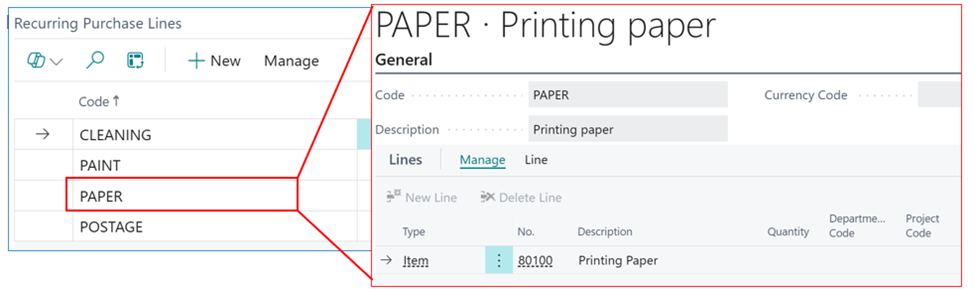
Next, the recurring line name needs to be assigned to the vendor or vendors that can use it.
Attaching recurring lines codes to a vendor is also where you have choices for when and how to insert the lines on various documents.
In the screenshot below, you can see that Paper is to be Manually inserted on purchase quotes, purchase orders and credit memos but Automatically inserted on purchase invoices.
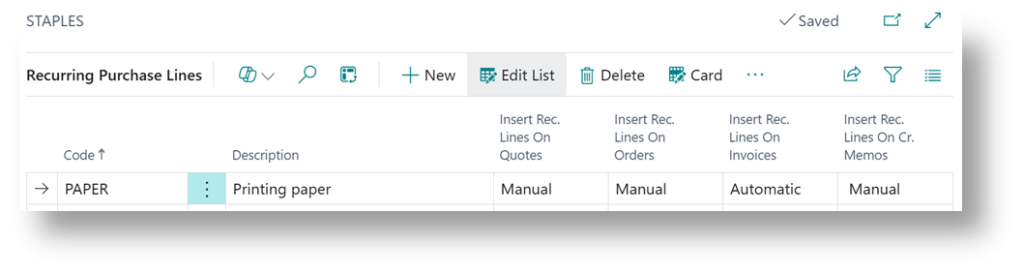
Automatic insertion happens as soon as you choose the vendor, assuming that the vendor only has one recurring line code/name assigned. If more than one is assigned and more than one has Automatic insertion, lines for all recurring line setups are inserted.
Remember this is also available for customers and sales. It is a great time saver and helps improve data consistency, as well as, efficiency.